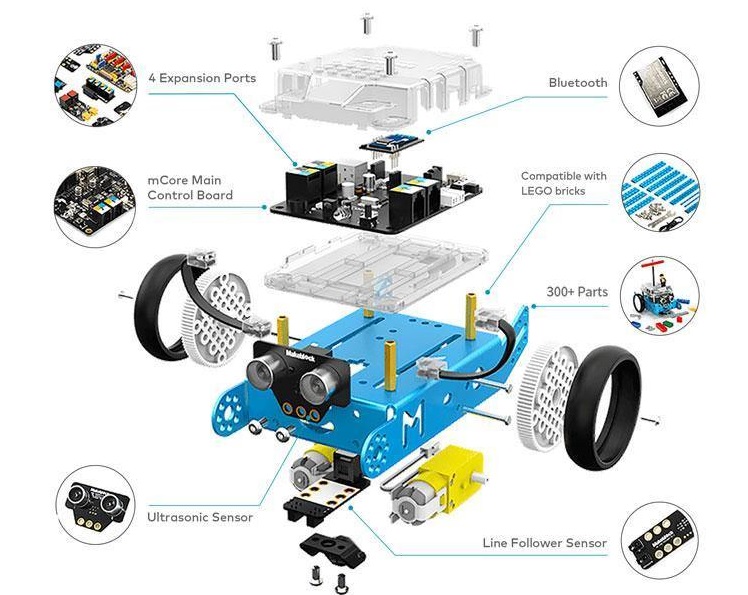mBot is a STEAM education robot for beginners, that makes teaching and learning robot programming simple and fun. With just a screwdriver, step-by-step instructions, and a study schedule, children can build a robot from scratch and experience the joys of hands-on creation. As they go, they will learn about a variety of robotic machinery and electronic parts, get to grips with the fundamentals of block-based programming, and develop their logical thinking and design skills.
You can direct and control mBot in many ways. You can use an Android device, an Apple device, a computer, or even the Makeblock Bluetooth Remote Controller! For more information, head on to our Getting Started with mBot page.
Powerful, Educational and Fun: This is mBot
mBot comes equipped with 4 connection interfaces and 7 electronic modules and, together with add-on packs and their own code, let children turn their robot into a dancing cat, a smart lamp, and other creative projects. mBot is also compatible with LEGO blocks for even sensibility.
Let’s Get Started!
mBot: empowering individuals and classrooms to be innovative and creative while having fun!



For Educators
Use mBot in the Classroom
Makeblock’s comprehensive curricular resources enable Grade 3 to Grade 8 educators to help students learn about programming while they play and create with mBot. It is an affordable, STEM robot designed to inspire young engineers as they design, learn, and play. From sensors used to follow complex line formations and avoiding obstacles to multi-faceted remote controls, mBot is the perfect addition to any classroom environment – easily teaching students the power of coding and programming.
During this training session, educators will be exposed to the mBot, the Arduino at heart module robot. The hardware and software, benefits of use in the classroom, the lesson development process, and integrating curriculum.
Take a look at our Classroom Bundles



Why mBot?
- Easy Building: mBot is an easy to assemble robot that can be installed with just one screwdriver. Color coded modules make connecting the sensors and actuators child’s play.
- Reliable: Industrial quality materials ensure practice with close to real-world applications and durability.
- Develop Logical Thinking Skills in Kids: Through hands-on and coding experience, kids are able to understand the connection between coding and the real world. They can learn to think logically, observe dedicatedly and try to solve their problems independently.
- Most Beginner-friendly Coding Designs for Kids: Block-based coding utilizes a drag-and-drop color block for programming, this is super kid-friendly since they don’t have to type the code themselves. It lowers the threshold of coding and simplifies the procedures which allow children to learn programming easily and happily.
- Expand the Fun with Add-on Packs: mBot comes equipped with 4 connection interfaces and 7 electronic modules and, together with add-on packs and their own code, let children turn their robot into a dancing cat, a smart lamp, and other creative projects. mBot is also compatible with LEGO blocks for even sensibility.
- Endless invention: Compatible with 500+ Makeblock mechanical parts, 100+ electronic parts, Lego bricks, Arduino and Raspberry Pi, mBot will bring kids lots of fun through endless invention.
- Wireless Programming by Bluetooth Dongle: The Bluetooth dongle will offer mBot a smooth, stable, and effective wireless experience. This dongle can help you avoid messy wires hassle and improve the efficiency of teaching and presentation, especially in classrooms and competitions.
mBot’s Accessories
Specs and Comparison with mBot 2.0
| Parameter | mBot 1.1 | mBot 2.0 |
| Control board | mCore | CyberPi |
| Processor | ATmage328 / P | ESP32-WROVER-B |
| SPI Flash memory | / | 8MB |
| Store multiple programs simultaneously | / | 8 |
| Support multi-threading | / | yes |
| Wireless communication | Either Bluetooth or 2.4G (depends on the version), IR | Bluetooth, Wi-Fi, and Wi-Fi LAN |
| Inputs and onboard sensors | Button Reset button Light sensor |
5-way joystick Button x2 Reset button Light sensor Microphone Gyroscope-accelerometer |
| Outputs | Buzzer RGB LED x2 |
1.44″ full-color display Speaker RGB LED x5 |
| Expandable electronic modules | RJ25 ports x4, one component per port | mBuild port x1, connect 10+ components in series |
| Additional interfaces | / | 2-pin interface x2 3-pin interface x4 |