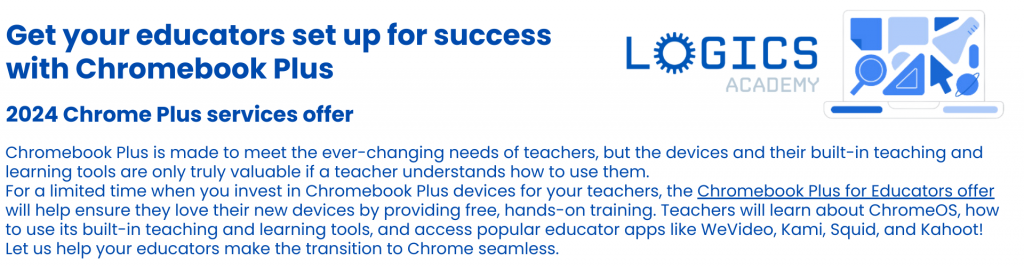
A few steps to get started
- Complete your purchase
Place your order of 10+ Chromebook Plus/Adv Use Devices and an equal number of Chrome Education Upgrades - Request Google-funded PD by filling out this form
Select your preferred PD provider, and learn more about the type of training available here: goo.gle/cb-plus-offer - Redeem services within 6 months
Work with your PD provider to coordinate training for the 10+ educators who will receive the new Chromebook Plus devices
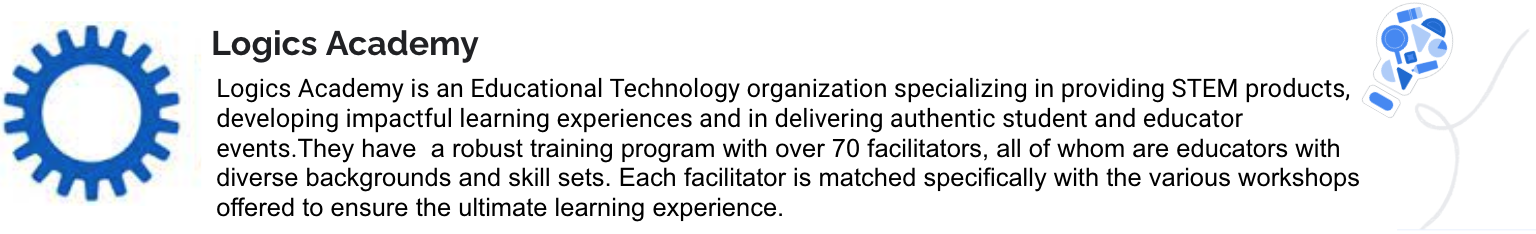
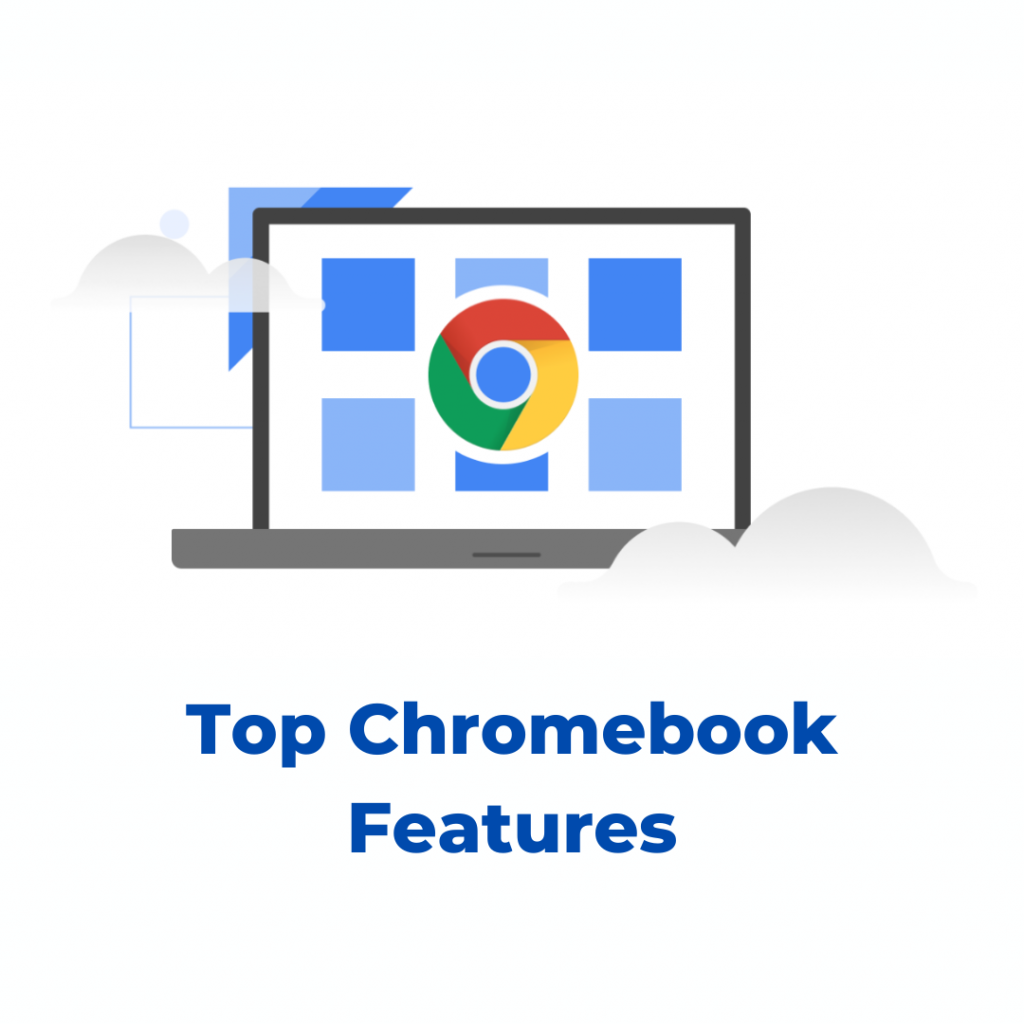
Explore Top Chromebook features like ChromeOS productivity tips, tricks, and hacks to enhance your workflow efficiency and productivity while navigating ChromeOS.

Google Workspace for Education Teaching and Learning tools – from the basics to what’s new, how to use, classroom use cases, etc.

Open educators’ eyes to the power of Chrome and get them comfortable using a Chromebook Plus device as their primary device.
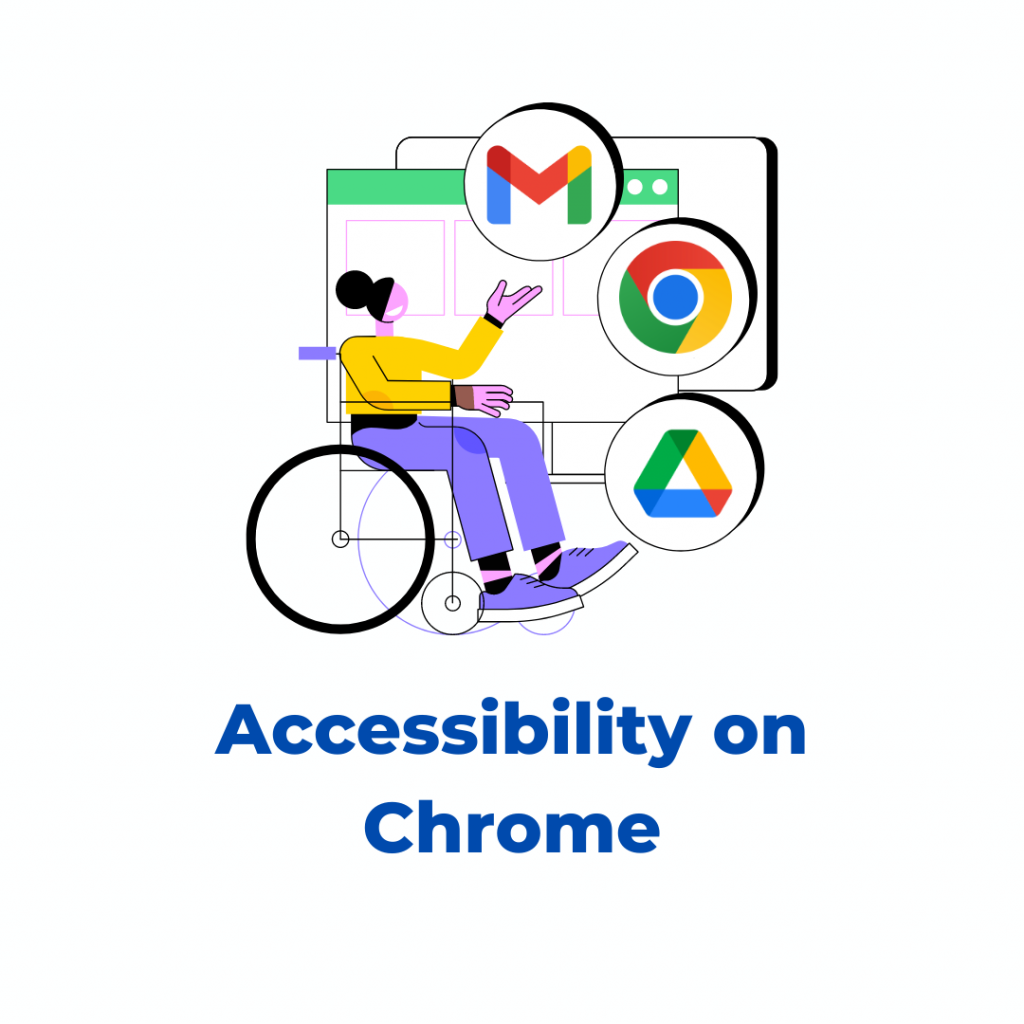
Dig deep into the free tools that come built-in Chromebooks.

How to record and share lessons and demos with Screencast.

How to use popular educator apps on a Chromebook (that they may be used to using on a different device today)
