
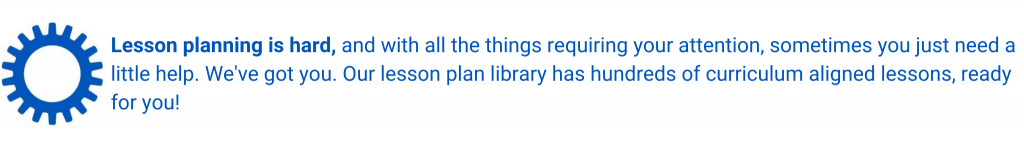
About Our Curriculum
We understand that integrating products and technology into the classroom can be difficult, that’s why our unique collection of curriculum allows for easy integration for educators. Our in-house lessons and resources inspire innovation and bring coding and programming to life for all learners!
Our curriculum is easy to navigate and is divided into two main streams: “Learn to Code” and “Code to Learn”. Both streams are designed and aligned to ISTE and CSTA international coding standards as well as Canadian provincial curriculum standards. In addition, all of our lessons are aligned to coding standards in Ontario, British Columbia, Nova Scotia and Alberta. Check out each stream below for more information.
Learn to Code
Help students learn about and practice fundamental coding concepts with lesson plans, challenges, and assessment projects. Each lesson is carefully designed to not only teach students how to code but also advanced problem-solving skills and how to break down large problems into smaller ones. Follow the “Preview Learn to Code Lesson” link for each product to preview a free lesson from our Learn to Code lesson library.
Code to Learn
Cross-curricular and project-based lesson plans help students apply coding concepts by integrating into various subject areas such as Math, Science, Language, Social Studies and Arts. This allows students to design, discover, and display their curriculum knowledge using coding proficiencies gained from each lesson. It also helps ground abstract coding concepts in fun and engaging activities. Follow the “Preview Code to Learn Lesson” link for each product to preview a free lesson from our Code to Learn lesson library.

Coding with CS First
CS First is Google’s free computer science curriculum that makes coding easy to teach and fun to learn. CS First allows students to learn through video-based lessons, with different themes like storytelling, sports, art, and game design. Our resources here will help you get started right away with your students. Each resource package includes setup instructions for you, along with pre-recorded lessons that you can watch with your students, allowing you to all code across the curriculum together!

Google Tools for Teaching and Learning
A comprehensive resource that explores the various applications and platforms offered by Google to enhance educational experiences. This resource covers a wide range of tools, including Google Classroom, Google Drive, Google Slides and more, providing inspiration for creative, cross-curricular applications and digital citizenship strategies. This resource provides detailed explanations, tutorials, and best practices for integrating these tools into teaching and learning environments, whether in traditional classrooms, remote learning settings, or hybrid models. Additionally, it offers insights into collaborative workflows, organization strategies, assessment techniques, and innovative ways to leverage Google’s technology for personalized and engaging education.

Python Coding
Python – the popular programming language – is a simple, easy-to-learn, syntax-based language that emphasizes on readability and reduces the time used to maintain the program. Our lessons will help you introduce the basics of syntax-based coding using the language Python to students in Grades 9-12. The lessons include hands-on and independent activities, student worksheets, and relevant provincial Math and Computer Science curriculum connections. Also included is a teacher video to get you started in the first lesson. Click on the “Python: Beginner” and “Python: Advanced” buttons below to gain access to these resources.

Minecraft Education
Minecraft Education curriculum enables Grade 1 to Grade 12 educators to help students build critical 21st century skills like collaboration, creative problem solving and digital citizenship. Our lessons include a teacher guide video, student “pause and play” videos, Minecraft worlds, and are connected to all Canadian provincial standards. Educators, bring a Minecraft Education expert into your classroom and let us help you co-teach your class – no prep required!

FIRST LEGO League
FIRST LEGO League (FLL) introduces younger students to real-world engineering challenges by building LEGO-based robots to complete tasks on a thematic playing surface. FLL teams, guided by their imaginations and adult coaches, discover exciting career possibilities and through the process, learn to make positive contributions to society.

FIRST Tech Challenge (FTC) SIM
FTC SIM – is an exciting new game-based learning simulator that leads you from working with virtual robots to building them in real life! Our standards-based lessons are aligned to Canadian Provincial Curriculum Standards and encourage Gr. 4-8 students to learn and apply programming skills to pre-designed FTC robots by completing certain modules and puzzles to help prepare for participating in the FIRST Tech Challenge.
Tale-Bot
Tale-Bot’s comprehensive curricular resources enable K to Grade 3 educators to help students create your own interactive stories through coding with innovative technology and a wide range of cross-curricular Interactive maps. Our standards-based lessons encourage game-based play, helping improve storytelling, social-emotional and computational thinking skills without any screen time.

Coding Set
Coding Set’s comprehensive curricular resources enable Pre-K to Grade 3 educators to help students practice computational thinking and develop 21st-century skills with it’s very own MatataBot. These step-by-step lessons cover fundamental coding concepts and engage students in cross-curricular, hands-on activities.

Vinci-Bot
VinciBot’s comprehensive curricular resources enable Grade 3 to 8 educators to help students develop their computational, design and engineering thinking skills through imaginative play. Our standards-based lessons encourage STEAM education through graphical and Python programming platforms as well as AI features and a wide range of applications.

Dash & Dot
Wonder Workshop’s comprehensive curricular resources enable K to Grade 8 educators to help students practice computational thinking and 21st-century skills with Dash and Dot robots. Our standards-based lessons encourage active learning through creative problem-solving tasks that have real-world application – no coding experience necessary!

Codey Rocky
Makeblock’s comprehensive curricular resources enable Grade 3 to Grade 8 educators to help students learn about programming while they play and create with Codey Rocky. By combining hardware with mBlock, a software that supports both block-based and Python programming, Codey Rocky takes children by their hands and leads them into the world of experiential technology. With its built-in AI and IoT functionalities, Codey Rocky gives students a competitive edge in the AI and IoT era of coding and robotics.
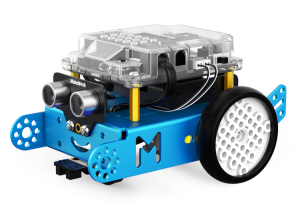
mBot
Makeblock’s comprehensive curricular resources enable Grade 3 to Grade 8 educators to help students learn about programming while they play and create with mBot. It is an affordable, STEM robot designed to inspire young engineers as they design, learn, and play. From sensors used to follow complex line formations and avoiding obstacles to multi-faceted remote controls, mBot is the perfect addition to any classroom environment – easily teaching students the power of coding and programming.
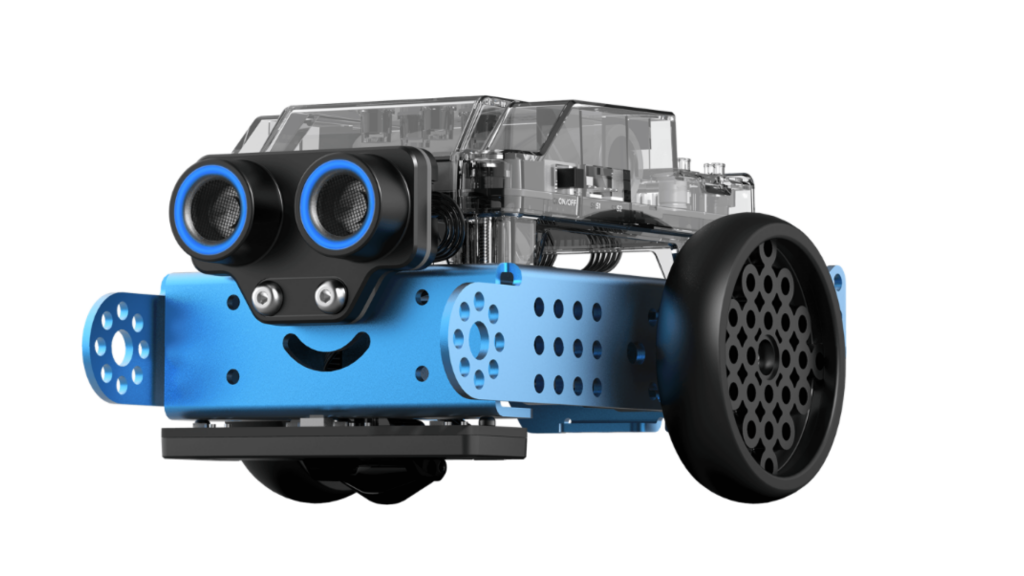
mBot 2.0
Makeblock’s comprehensive curricular resources enable Grade 3 to Grade 8 educators to help students learn about programming while they play and create with mBot 2.0. Curriculum includes interactive and smart activities that are engaging, fun, and reflecting real-world applications with cutting-edge technologies, including robotics, Artificial Intelligence, Internet of Things, and Data Science. Lessons begin with block-based coding and seamlessly transition into object-oriented coding with Python, all within the same environment

Cue
Wonder Workshop’s comprehensive curricular resources enable Grade 6 to Grade 8 educators to help students practice computational thinking and 21st-century skills with Cue the robot. Cue is an excellent tool for teaching students how to code in using block-based or JavaScript programming. Pairing code with robotic actions also inspires students to see the importance of computer programming in their daily lives and beyond.
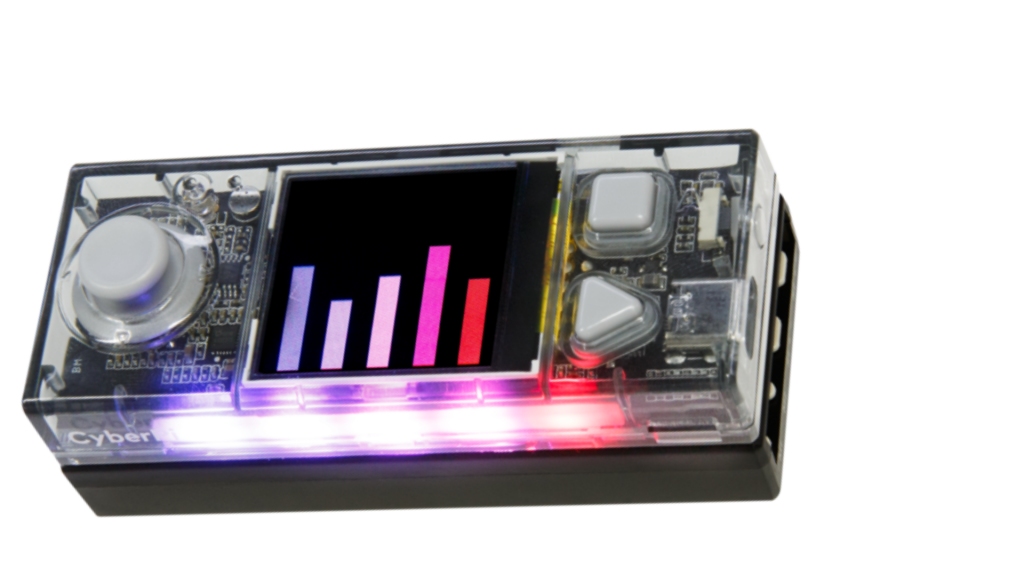
Cyberpi
The highly anticipated single-board computer fully packed with advanced electronic sensors, actuators and communication modules is here! Lessons and curriculum built with Canadian educators in mind, are now ready and aligned to various cross-curricular subject areas across all provinces and territories. This includes Math, Science, Technology, Language Arts and more!
Our block-based beginner and advanced lessons help students in Grades 6-8 gain confidence in coding as they slowly transition to more complex coding languages.
Our text-based beginner and advanced lessons help students in Grades 9-12 apply their learning in the Python language with CyberPi and take their coding skills to the next level.

DidaCubes
DidaCubes is an excellent tool for teaching students from Grades K to 8 how to code. Watching what happens to different modules is fun for everyone and makes coding a hands-on experience! Pairing code with visible actions also inspires students to see the importance of computer programming in their daily lives and beyond.

Laser Cutter
Makeblock’s comprehensive curricular resources enable Grades 7 to 12 educators to help students develop their innovative and creative skills in STEAM. Our standards-based laser cutter lessons are aligned to Canadian Provincial Curriculum Standards and encourage STEAM education by providing sample software programs to use in the MakerSpace, step-by-step guided explanations, extension activities and more.
Contact Us
Have a question about our programs, products or educational resources? Just want to get in touch with us?
Contact us today via phone at 905-604-8445 or via email at info@logicsacademy.com.

