Little Coders
By: Erica Phillips
Vice Principal/Grade 1 Teacher at Sir Charles Tupper School Halifax, NS Follow her on Twitter at @MsPhillipsHRCE
Are they too young to start coding? Absolutely not. They are actually the perfect age. They have no inhibitions, no hesitation, and are willing to try, and try again. Our youngest in our buildings have the natural instinct to explore and play and try to figure out how things work. They love to take things apart and examine the pieces and are even willing to not put things back together again! This is actually the optimal time to introduce them to all of the amazing coding tools “toys” we have available to us. Matatalab, Dash, and Codey Rocky just to name a few. Let them get their hands on them and play. Trust me, they already know how to swipe, navigate an iPad, and press buttons. Download the apps if you have to and hand them over. Yes, you could give them a tutorial but I have learned that can come later, just release control and let them discover (uncover) how they work, move, talk…
This year I moved down to grade one and I was unsure of how I would integrate technology into my classroom. Having taught older grades it was easy and natural for me to make this integration but this year I hesitated. Then I looked at why I hesitated? It was my own fears, not anything to do with my students. After looking at what other educators are doing in their classrooms on Twitter I decided to go for it. What is the worst that could happen? Nothing really, epic fails can be learning opportunities (FAIL: First Attempt In Learning), often more valuable than the successes we have. So my approach was, charge everything! I had 5 Dash robots plugged in on my desk in my office, 3 Codey Rockys on my filing cabinet, and a Matatalab brought in by my friend Nick Baskwill who works at the Department of Education. We started with a whole class discussion on what is coding, and how we are all coders every day.
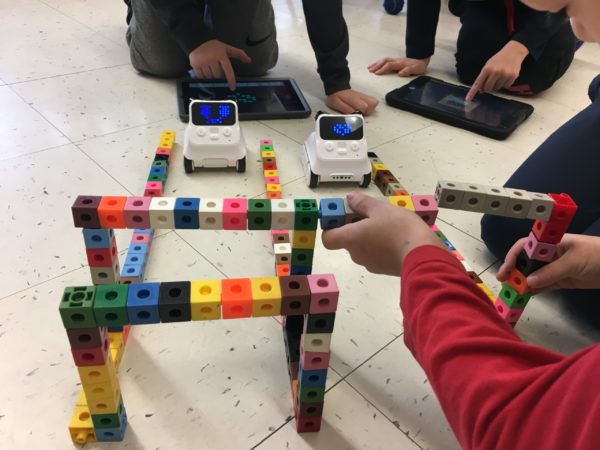
Explaining, coding is a sequence of steps we follow called an algorithm (they love that they know how to say that word, and what it means). We practiced with an unplugged activity of having students give a robot (another student) directions to move from one area of the room to another using the tiles on the floor to help them. This quickly showed us not everyone knew their left from right but we quickly got there (“no, your other left”). Kids enjoyed being the coder telling the other students how to move around the room, including some fun parts like “spin” and “bark”. We then talked a little bit about Matatalab as this one is not the device (iPad) based like the other two. We made reference to how you read a book? Where do you find the first word? Which direction do you move when reading? This is a great feature of Matatalab as the code you write (using tiles) you organized from left to right top to bottom just like how students learn to navigate any text. This makes reading the code just like reading a book that supports young learners and makes Matatalab very easy to navigate.
We had the students partner up and work with either Dash, Codey Rocky, or Matatalab. The time could not have been more enjoyed by all. There were giggles and squeals, and lots of “come see this” and “look what I can do”. We (the two adults in the room) were there as participants in the learning, not leading the learning. The students played, and when they hit a “bug” (a fun coding term we learned) they problem solved and figured it out. The room was abuzz with communication, collaboration, and creativity among students. Their imaginations integrated the big bin of wooden blocks and cube-a-links as they created obstacles, tracks and courses into their play with Codey Rocky and Dash. The stories of the adventures they were going on on the mat with Matatalab we just as amazing. This was a day that when the bell rang there were moans and groans as they did not want to stop what they were doing. I had to assure them we had 30 more minutes after recess to continue exploring (really, that was still not enough time according to them). This play was key, a foundation, so that in the future they can use these tools to show what we know in different ways in different subject areas.

Some things we did learn in that first day if you ask any grade one in my class are 1. We have learned Dash beats Codey Rocky in a race easily as he is way faster, though Codey Rocky is by far much easier to navigate. 2. Kids love designing Codey’s face creating cats, names, and just plain silly faces. That wasn’t shown to them, they figured it out and we’re proud to show what they had created. 3. They love the preset moves in the makeblock app such as windmill and the ability to draw a path with their finger on the screen for the robot to follow. A few more sessions with these robots and I am sending them to the older grades to teach them! Little learners can be great leaders!
Check out these posts on Twitter!
Matatalab – ttps://twitter.com/MsPhillipsHRCE/status/1184818506736553984?s=20
Codey Rocky Race – https://twitter.com/MsPhillipsHRCE/status/1208026918915919873?s=20
Dash and Codey – https://twitter.com/MsPhillipsHRCE/status/1208196496484683777?s=20
Grade 1 1st Codey Rocky Day – https://twitter.com/MsPhillipsHRCE/status/1200562330486165504?s=20



