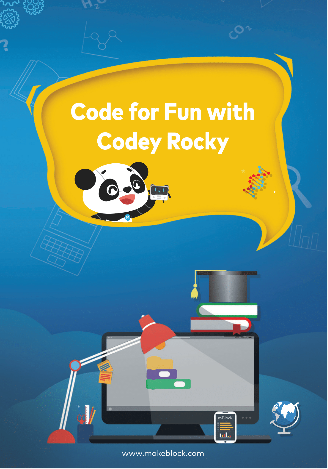Getting Started with Codey Rocky
Follow these steps to get started with Codey Rocky.
1. Assemble and Power on your Codey Rocky
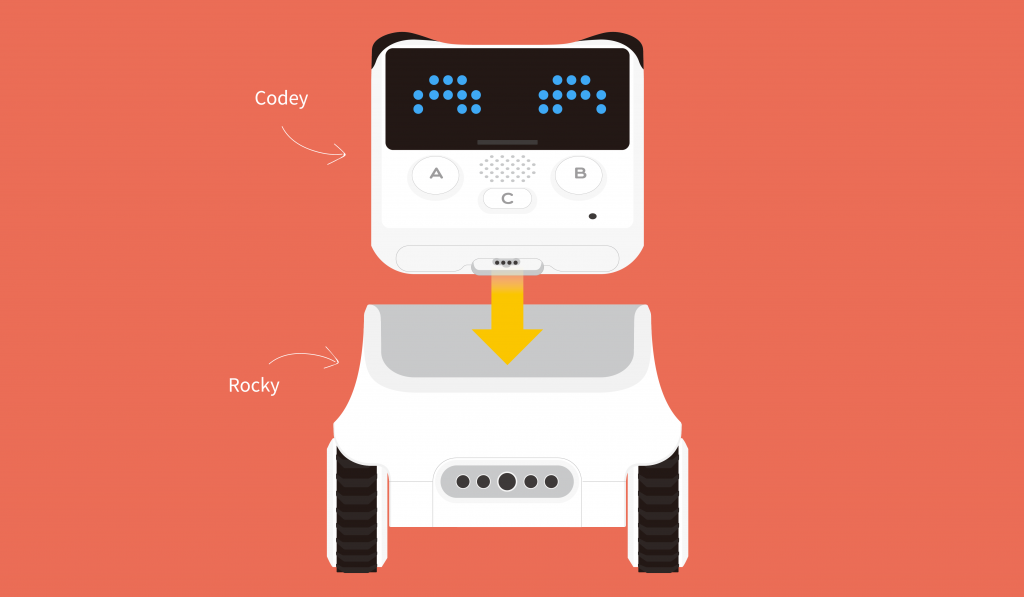
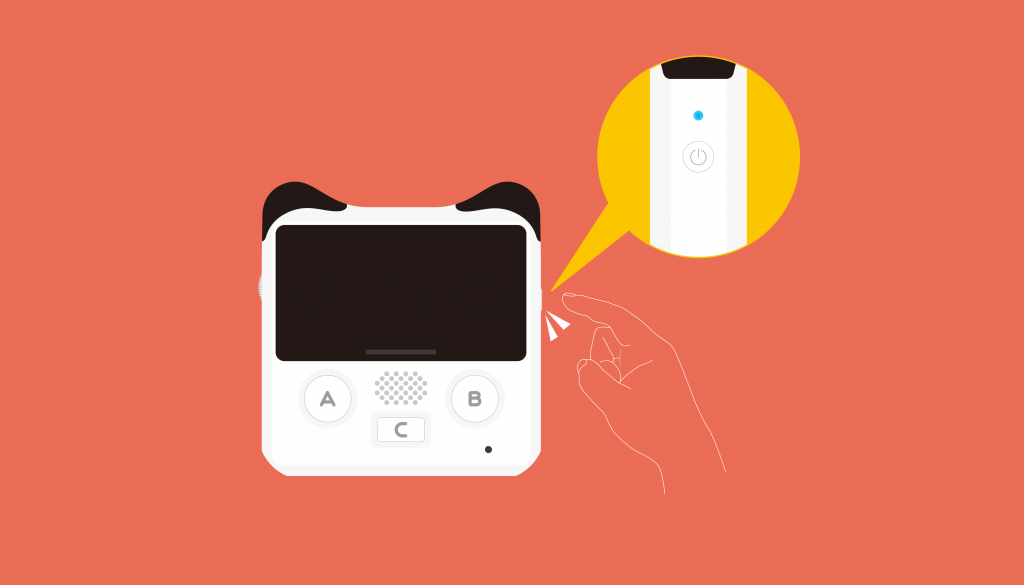
2. Download Software
1. There are two ways in which you can direct Codey Rocky without the need for programming. Open the Makeblock App. With one click you can use the remote control driving function, voice control or the “Draw and Run” function.
- Use the Makeblock Bluetooth Remote Controller to control Codey Rocky. There are 15 buttons and 2 joysticks, making its operation smooth and easy. Positive experiences operating the robot can help children form a bond with Codey Rocky quickly, and further stimulate their interest in programming.
Or, you can control Codey Rocky using Block-based and/or Arduino C programming by using the mBlock5 app, a one-stop coding platform tailored to coding education, trusted by educators and learners alike. There are 3 ways to access the mBlock5 app:
Computer version
Web Version (Chrome Browser recommended)
Easily code on your Chromebook without any apps to download!
3. Connect Codey Rocky wirelessly using the Bluetooth Dongle (sold separately) or through a USB-C cable.
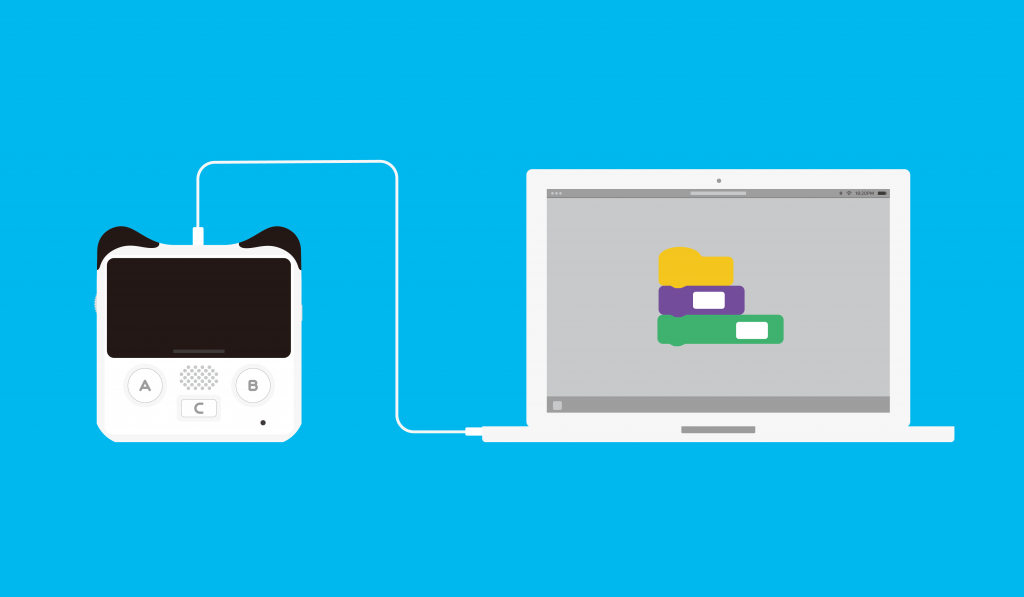
4. If you are an Educator looking to introduce Codey Rocky in the Classroom, see the resources below:

For Educators
Use Codey Rocky in the Classroom
Makeblock’s comprehensive curricular resources enable Grade 3 to Grade 8 educators to help students learn about programming while they play and create with Codey Rocky. By combining hardware with mBlock, a software that supports both block-based and Python programming, Codey Rocky takes children by their hands and leads them into the world of experiential technology. With its built-in AI and IoT functionalities, Codey Rocky gives students a competitive edge in the AI and IoT era of coding and robotics.
Codey Rocky may look like a standard educational robot. But inside this small package is an amazing opportunity to learn robotics, coding, IoT, machine learning, and so much more. In these training sessions you will learn the ins and out of this powerful device and how to use it effectively from as low as Grade 5 all the way through High School.
4. You can also download the Codey Rocky Coding Guide here.