
Getting Started with Cue
Cue is an incredibly clever robot with a witty attitude that’s full of interactive surprises! Choose from 4 unique avatars to customize cue with a personality that’s right for you. The more you explore, the more you’ll discover what Cue can do!
1. Download the Wonder Workshop Apps or use the Cue App on any Chrome Browser
The Wonder Workshop apps make robotics fun and accessible for young kids. Available on iOS, Android, Amazon & Windows on both phones and tablets. You can also access the Cue App to solve puzzles and complete projects on any Chrome Browser by clicking here!
Try out all the Wonder Workshop apps and discover new play ideas!
2. Connect to Cue
Put your robot on the floor, turn it on, and enable Bluetooth on your device. Open the Wonder app and follow the instructions to set up your robot.
Recommendation:
Take advantage of this setup time by starting to charge your robot. Typical charge time, using most tablet USB wall chargers, is about 60 – 90 minutes.

3. Adventure together with Cue!
Chat
Send and receive text messages to discover each avatar’s personality. Snappy answers, crazy memes, and jokes will keep you coming back for more.
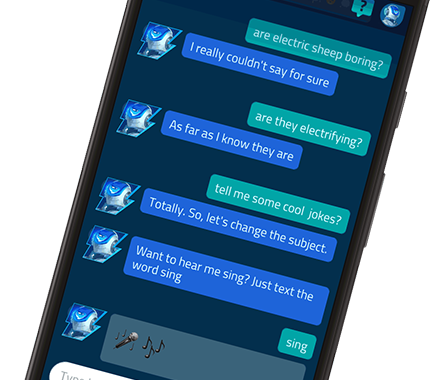
Create
Push the limits of cue in this freestyle mode by grouping commands and sensor input to create lifelike behaviors.

Control
Activate cue’s Emotive AI with auto modes (seek, avoid, and explore) to navigate tight corners, surprise friends, or show off cue’s magical moves.

Code
Unlock your coding potential by choosing the skill level that’s right for you. Easily toggle between block and JavaScript programming to challenge your imagination with cue.

4. If you are an Educator looking to introduce Cue in the Classroom, see the resources below:

For Educators
Use Cue in the Classroom
Wonder Workshop’s comprehensive curricular resources enable Grade 6 to Grade 8 educators to help students practice computational thinking and 21st-century skills with Cue the robot. Cue is an excellent tool for teaching students how to code in using block-based or JavaScript programming. Pairing code with robotic actions also inspires students to see the importance of computer programming in their daily lives and beyond.



