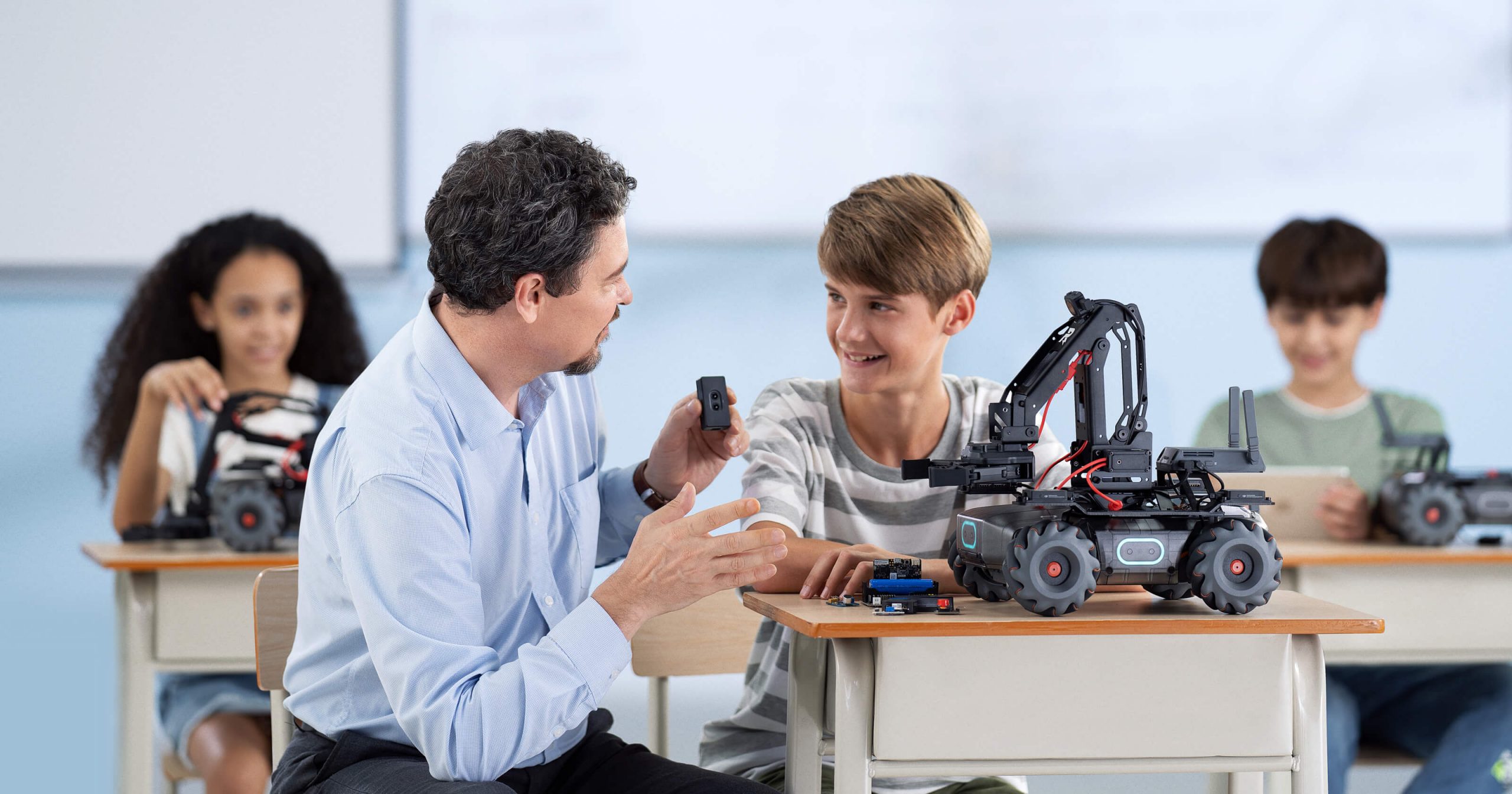
Getting Started with RoboMaster EP Core
RoboMaster EP Core was built to take learning to the next level.
1. Build your RoboMaster EP Core
Once you receive your RoboMaster EP Core, it’s time to build it!
Follow the instructions provided or use this video for step-by-step instructions.
2. Download the RoboMaster App
With the dedicated RoboMaster app, multi-platform interactions and various operation methods are supported, along with rich educational resources and several competition modes.
The app allows users with different systems to play together at the same time. Write programs easily and apply them or share instantly with friends.
The MasterBoard displays useful info which you can use to compare your stats and ranking around the world.
3. Connect to the App
Once your robot is assembled, follow the steps in your app to complete set up!
Recommendation:
Take advantage of this setup time by starting to charge your RoboMaster EP. Typical charge time, using most tablet USB wall chargers, is about 90 minutes.
4. Learn more about the basics by watching the following tutorial videos:
How to Connect to the App
First Time Use
Firmware Update
How to Operate the Robotic Arm and Gripper



