

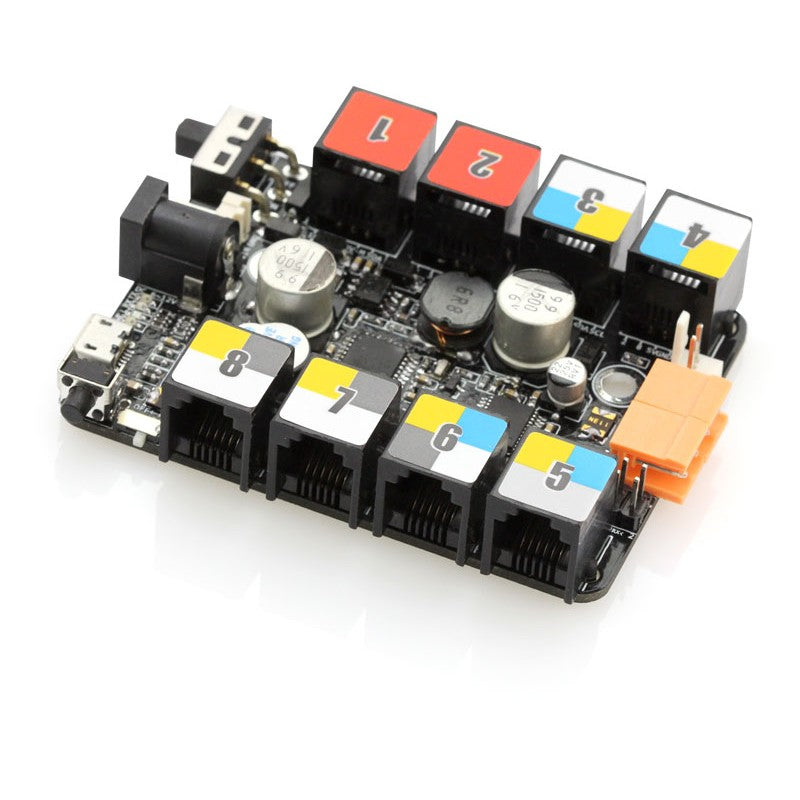


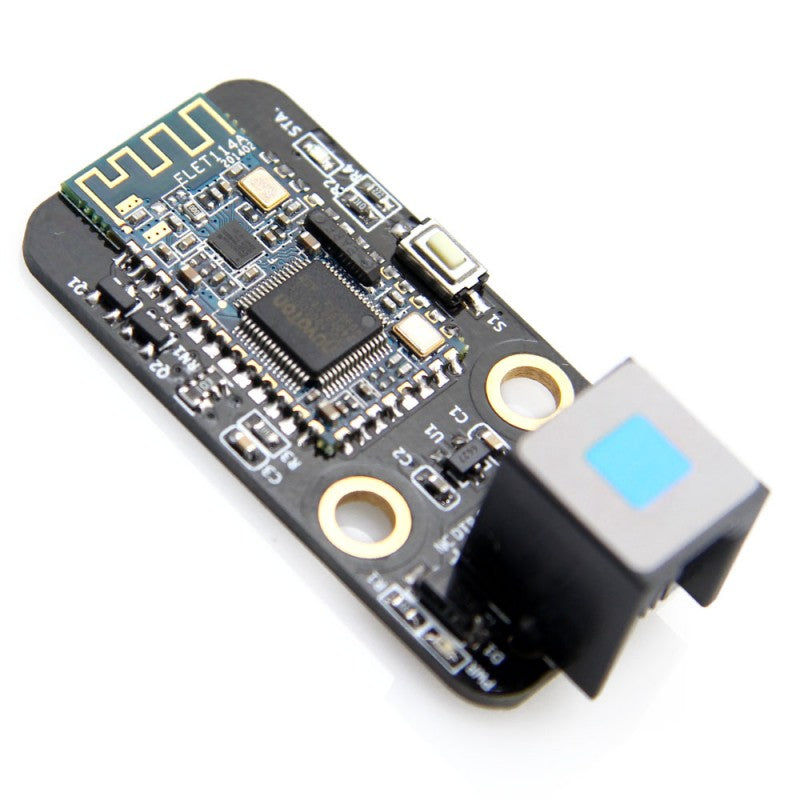

Kit électronique pour inventeur
MAK032-P
Le kit électronique Inventor est une plateforme électronique modulaire permettant un prototypage rapide. Ce kit contient 12 capteurs et actionneurs, chacun doté d'un connecteur à code couleur pour simplifier le câblage. Chaque module est fourni avec la bibliothèque Arduino pour une programmation rapide.
Qu'est-ce qu'un kit électronique pour inventeurs ?
Le kit électronique Makeblock Inventor est une plateforme électronique modulaire pour le prototypage rapide. Ce kit contient 12 capteurs et actionneurs, chacun doté d'un connecteur à code couleur pour simplifier le câblage. Chaque module est fourni avec la bibliothèque Arduino pour une programmation rapide.
En plus de la programmation Arduino, ce kit prend en charge les langages de programmation graphique tels que MIT Scratch et Ardublock, qui sont parfaits pour apprendre aux enfants à programmer et à interagir avec le matériel.
Pour un contrôle accru sans programmation supplémentaire, connectez le module Bluetooth (double mode 2.0 et 4.0) et téléchargez l'application Makeblock. Vous pourrez ensuite contrôler votre robot depuis votre smartphone ou votre tablette.
Caractéristiques
• 12 modules électroniques inclus, plus un Makeblock Orion (compatible Arduino) ;
• Prise en charge de la programmation Arduino ;
• Prise en charge des langages de programmation graphique (MIT Scratch et Ardublock) ;
• Câblage simple et intuitif grâce au connecteur RJ25 à code couleur ;
• Module Bluetooth inclus pour la connexion aux smartphones ;
• Livré avec une application pour smartphone (Android et iOS disponibles).
Scratch est un langage de programmation et une communauté en ligne permettant de créer des histoires interactives, des jeux et des animations, et de partager ses créations avec le monde entier. En concevant et en programmant des projets Scratch, les jeunes développent leur créativité, leur raisonnement et leur esprit d'équipe. Scratch est un projet du groupe Lifelong Kindergarten du MIT Media Lab. Il est disponible gratuitement à l'adresse http://scratch.mit.edu
Lien utile |
|
|---|---|
| Instruction | http://learn.makeblock.com/en/inventor-electronic-kit/ |
| Application de contrôle Bluetooth | http://learn.makeblock.com/software/ |
| Scratch pour robot | http://learn.makeblock.com/en/getting-started-programming-with-mblock/ |
| Programmation Arduino | http://learn.makeblock.com/en/learning-arduino-programming/ |
| Bibliothèque Arduino | https://github.com/Makeblock-official/Makeblock-Libraries |
| 10 affaires amusantes | http://learn.makeblock.com/en/inventor-electronic-kit/ |
Liste des pièces |
||
|---|---|---|
| 1 micro-servo de 9 g | 1 × Affichage 7 segments rouge | 1 × Moi Orion |
| 1 × Me Joystick | 1 × Capteur ultrasonique Me | 1 × Potentiomètre Me |
| 1 × Capteur de luminosité et de niveaux de gris Me | 1 adaptateur RJ25 Me | 1 × Capteur de mouvement PIR Me |
| Câble RJ25 4 × 6P6C - 20 cm | 1 × Capteur sonore Me | 2 câbles RJ25 6P6C - 35 cm |
| 1 × Capteur de température Me | 1 câble RJ25 6P6C de 50 cm | 1 × Pack moteur CC Me 130 |
| 1 câble USB 2.0 A mâle vers micro B mâle | 1 × Module Bluetooth Me (double mode) | 1 × Porte-piles pour (6) AA |
| 1 × LED RGB Me | ||
Se marie bien avec

Kit électronique pour inventeur
Pour toute question, n'hésitez pas à nous contacter. Nous vous répondrons dans les plus brefs délais, sous 24 heures en semaine.
-
Informations sur l'expédition
Utilisez ce texte pour répondre aux questions de vos clients de la manière la plus détaillée possible.
-
Service client
Utilisez ce texte pour répondre aux questions de vos clients de la manière la plus détaillée possible.
-
FAQ
Utilisez ce texte pour répondre aux questions de vos clients de la manière la plus détaillée possible.
-
Contactez-nous
Utilisez ce texte pour répondre aux questions de vos clients de la manière la plus détaillée possible.