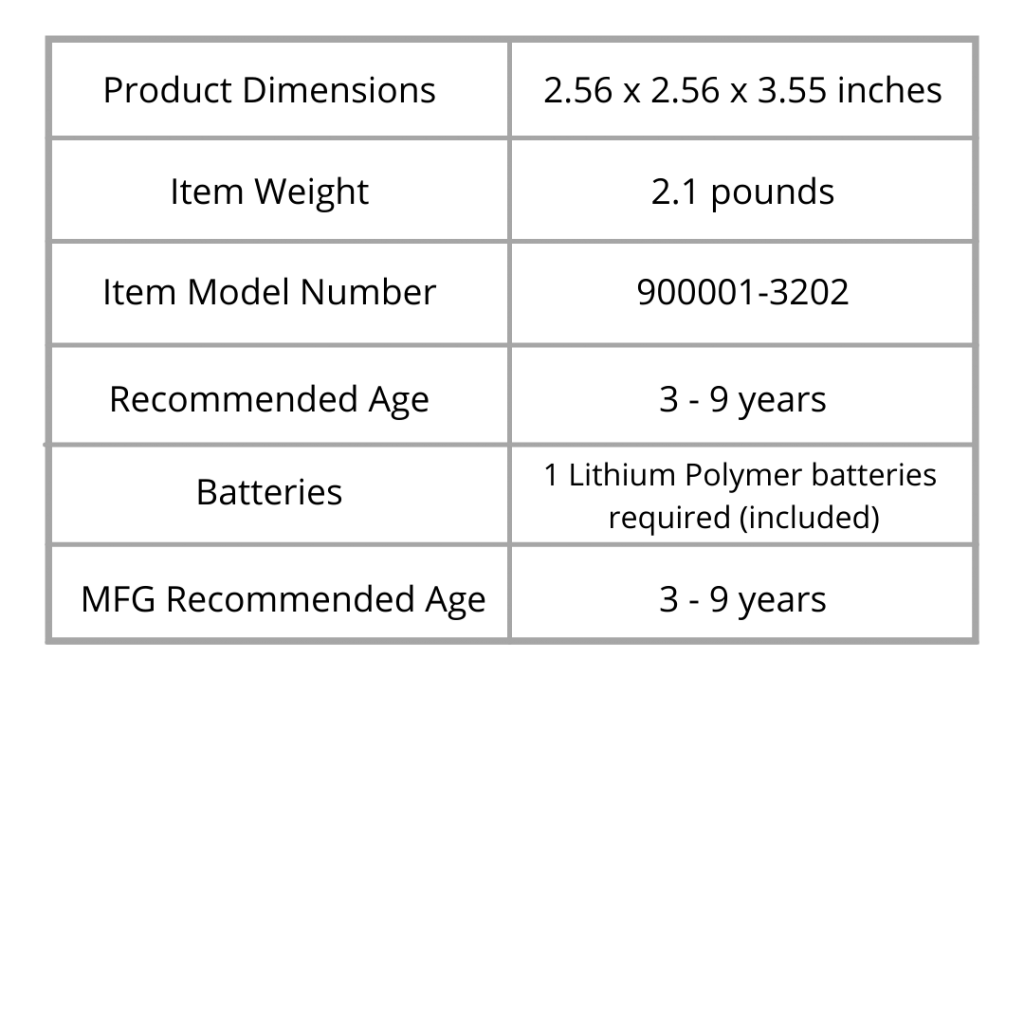Getting Started with
Matatalab Lite
Easy-to-Play
No coding experience is required and learning to code becomes as easy as playing with building blocks
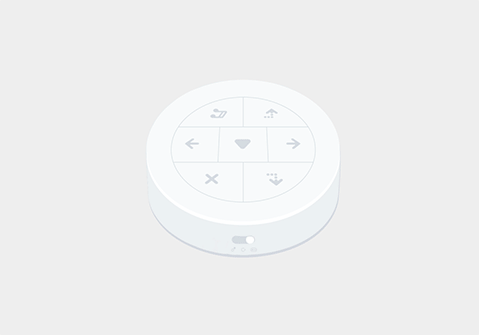
- Turn on and select coding mode.
- Press the directional buttons to enter commands. The specific lights on the controller will help kids remember their commands and run “debugging” jobs.
- Press the‘play button’ and the MatataBot will execute the commands.
Matatalab Lite has three interactive modes and infinite play potential. See how learning to code is as easy as playing with building blocks with Matatalab Lite!
Modes
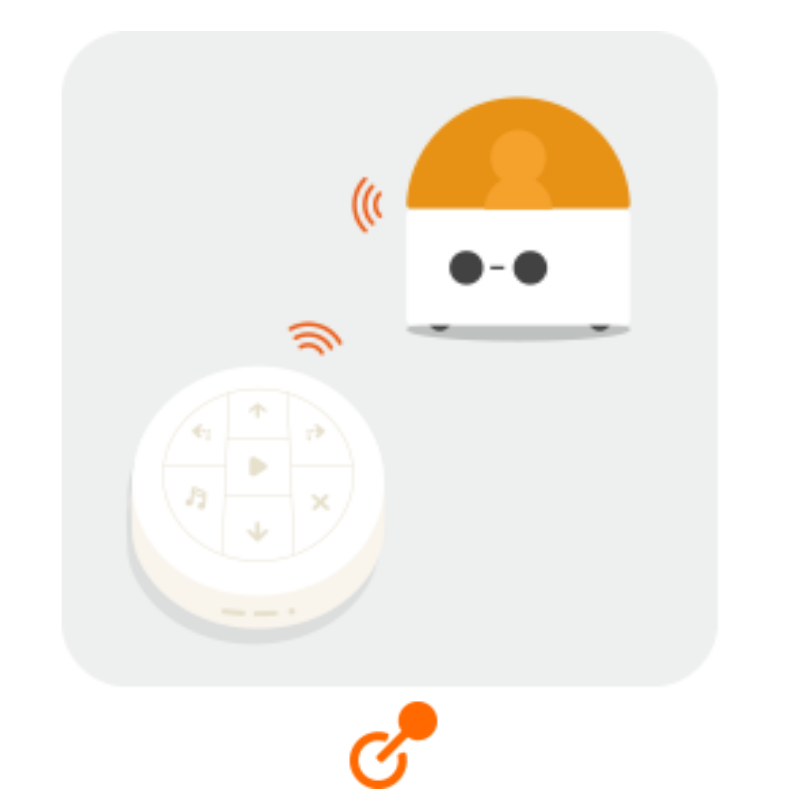
Control Mode
Recognize directions, symbols and hand-eye coordination
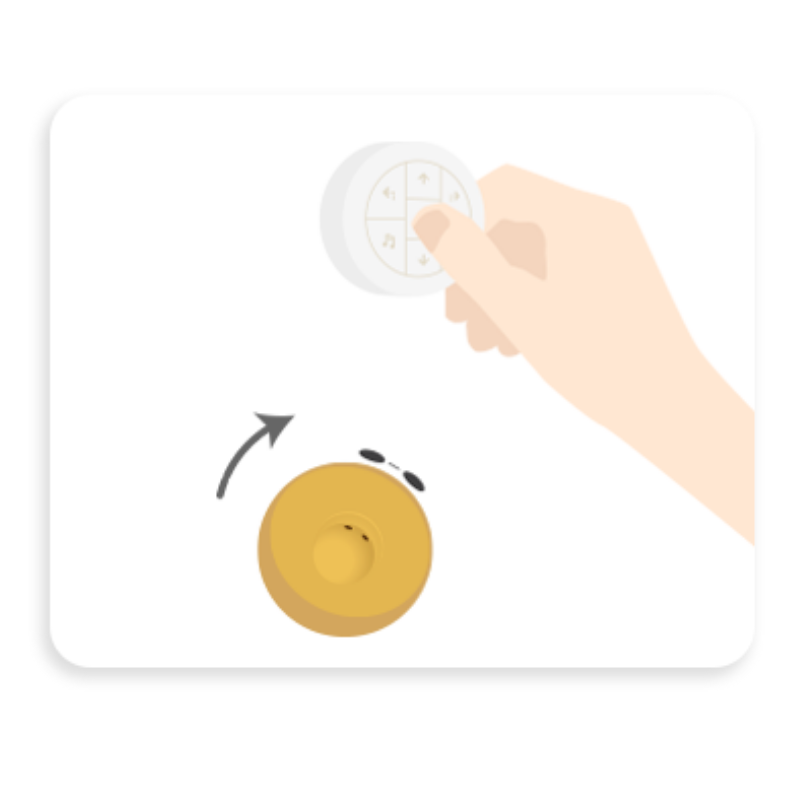
Control Mode: Gyro Control
When in control mode (use the toggle button on the side of the controller to toggle between modes). Press and hold the “play button” to begin using the gyro function
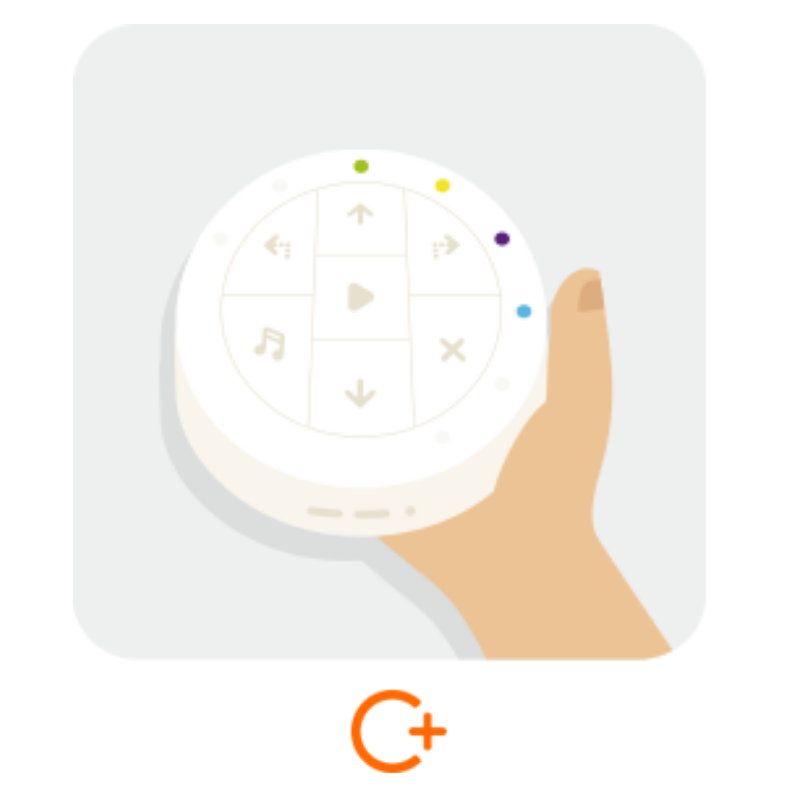
Coding Mode
Learn to sequence, debugging, and other basic coding concepts

Control Mode: Racing Game
When in control mode, press and hold down the button for 2sec, you will enter into racing mode, keep pressing down the button, it will enhance the speed of the robot’s movements.

Sensor Mode
Detect colour, sound, light, infrared (IR), gyro, touch, message, sending and receiving
Specifications