
Getting Started with Ultimate
Ultimate is a flagship robot kit developed based on the Makeblock platform with rich features and strong compatibility. Whether you are an enthusiast of Raspberry Pi or Arduino, mechanical or electronics engineer, teacher, or student, it helps you learn the knowledge and skills of mechanical structures, electronic modules, and programming with ease. Build and control Ultimate 2.0 to start your exploration in the world of robotics!
1. Unpack and Explore the Powerful Ultimate Parts Library
Release your imagination with over 160+ metal parts and 80+ types of electronic modules including the powerful MegaPi main controller, 3 encoder motors, 1 robotic arm, 4 DC motors, 3 sensors, and 1 Bluetooth module. It also comes with a shutter and phone stand for easy photo taking. From now on, you will have your own parts library. You can find a quick start guide, which describes the steps for building three forms of the robot (Robotic Arm Tank, Beverage Robot, and Camera Dolly) by clicking here.
For building the other seven forms, you can download and read the following documents:
3D Capture-A
3D Capture-B
Detecting Robot
Rolling Tank
Self-balancing Robot
Robotic Ant
Catapult Ram
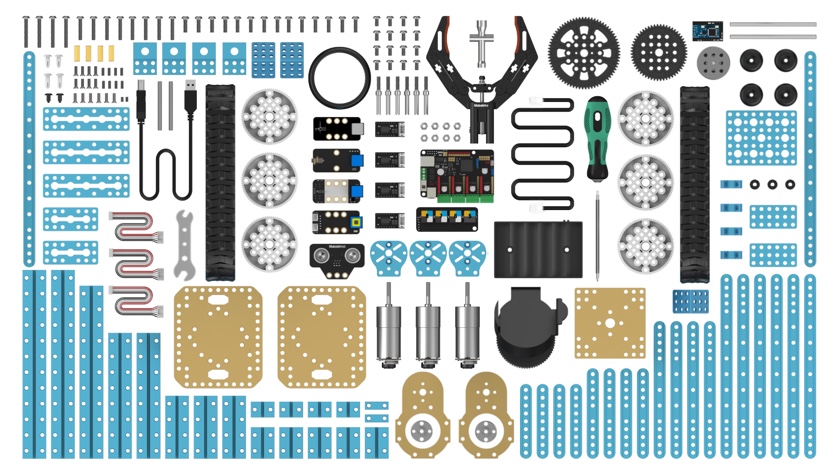

2. Connect to Ultimate
There are two ways in which you can direct Ultimate without the need for programming.
- Open the Makeblock App. With one click you can use the remote control driving function, voice control or the “Draw and Run” function.
- Use the Makeblock Bluetooth Remote Controller to control Ultimate. There are 15 buttons and 2 joysticks, making its operation smooth and easy. Positive experiences operating the robot can help children form a bond with Ultimate quickly, and further stimulate their interest in programming.
Or, you can control Ultimate using Block-based and/or Arduino C programming by using the mBlock5 app, a one-stop coding platform tailored to coding education, trusted by educators and learners alike. There are 3 ways to access the mBlock app:
Computer version
Web Version (Chrome Browser recommended)
Easily code on your Chromebook without any apps to download!

